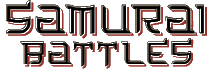Each turn, you will assign orders to all of your units.
Each unit can only be assigned 1 order each turn. Mark the order you choose on each unit’s Unit Card. All orders are resolved during the Resolution Phase.
Defensive Orders
These orders are used for units that you want to defend themselves against enemy attacks. They are executed during the Defensive Orders Step of the Execution Phase:
All-Around Defense
This order prepares a unit to defend itself against enemies from all directions. This unit does not have any fl ank or rear sides, and no attacker receives those bonuses, even if they assault it from a direction this unit is not facing.
Cavalry units cannot be issued the All-Around Defense order.
Ranged units may not shoot ranged weapons when executing this order.
Defend

This order tells a unit to defend part of the battlefield.
The defending unit has a Defense Zone (see Defense Zone) You must write down which hex the unit will face when it executes this order. This will determine the direction of the unit’s Defense Zone.
If a unit with this order is attacked, it engages the attacking enemy units. If an assault comes from the unit’s front facing, it can engage 2 enemy units at once.
Turn the unit to face the attacker with the highest total Attack Value. If the unit is assaulted from any other direction, it is treated as a fl ank or rear attack, as appropriate.
Cavalry units cannot be issued the Defend order.
A ranged unit with Defend orders gains a Kill Zone in addition to its Defense Zone. You must write down the maximum range that the unit will fi re (in the order box for the Defend order).
The unit will fi re its ranged weapons at the first enemy unit that moves into its Kill Zone, or that begins its movement inside the Kill Zone. The enemy’s
movement is temporarily interrupted until the ranged attack is complete. If multiple enemies move into the Kill Zone at the same time, the defender chooses which 1 enemy unit to shoot at. The ranged unit must spend 1 Ammunition point to make this attack (see Ammunition).
Example: This unit of archers has the Defend order with a Kill Zone range of 3 hexes. The highlighted hexes are in the Kill Zone. As soon as the enemy Samurai enter the Kill Zone, the archers will immediately attack. Then the Samurai can continue moving (assuming they survive).

Fire and Retreat

This order tells a ranged unit to fi re at any attackers and fall back. You must write down the direction the unit will be facing when it executes this order. This will determine the direction of the unit’s Defense Zone. You may issue this order only to units that have a ranged attack.
The unit gains a Kill Zone with a maximum range of 2 hexes. If an enemy unit enters this Kill Zone, the defending unit immediately makes a ranged attack against the moving unit (its movement is temporarily interrupted). Then, the defending unit moves directly backwards 1 hex.
If multiple enemies move into the Kill Zone at the same time, the defender chooses which 1 unit to attack.
The unit must spend 1 Ammunition point if it fires its weapons at an attacker.
If the defending unit is assaulted from any direction that is not covered by the unit’s Kill Zone, it is treated as a flank or rear attack, as appropriate. The defender does not get to fi re its weapons or retreat.
Example: An arquebusier unit has Fire and Retreat orders, when a unit of enemy cavalry with Assault orders moves to attack through their Kill Zone.
The arquebusiers immediately re their weapons, in icting 1 casualty, then they move back 1 hex.
The cavalry unit passes its Fortitude Test and keeps moving, but because the arquebusiers retreated 1 hex, the cavalry cannot reach them—the attack fails!
Playing Hint: Use this order with caution: on the one hand, it allows you to shoot at an enemy from a short distance and then retreat, thus disrupting his assault.
On the other hand, if your unit is attacked by the enemy it will ght at a disadvantage. Think carefully before giving this order!
Ranged Combat Orders
These orders can only be issued to units that can make a ranged attack. They are executed during the Ranged Combat Step of the Execution Phase:
Fire Ranged Weapons

This order tells the unit to fi re its ranged weapons at an enemy unit. You may only issue this order to units that have a ranged attack. You must write down the number of the enemy unit you want to shoot at. The target enemy must be within your weapons’ range and in Line of Sight (see Ranged Combat).
The unit must spend 1 Ammunition point.
Movement Orders
These orders are used for units that you want to move around the battlefi eld. They are executed during the Movement Orders Step of the Execution Phase:
Assault

This order instructs a unit to move across the battlefield and attack an enemy in melee combat. You must write down the exact path that the unit will take
when it moves. Infantry units may move up to 2 hexes when making an assault. Cavalry units may move up to 4 hexes. You must also write down the number of the unit you want to attack. You can only target an enemy unit that is in Line of Sight of the assaulting unit when the order is issued. When a unit with Assault Orders moves, it has no Zone of Control.
Assault orders are resolved at the same time as other movement orders. To see if any units run into each other, you must resolve all movement 1 hex at a time (see Movement). Your assault movement may be interrupted by an enemy unit that fi res on or attacks your unit.
If your unit can move adjacent to the target unit, your assault succeeds and you engage that enemy in melee combat.
If a unit with the Assault order encounters another unit during movement (see Encounters), the assaulting unit must continue to move towards the target unit and engage it in melee combat. If two units with Assault orders encounter each other, roll 1 die for each unit and add its current Fortitude to the result of the roll. The unit with the higher total moves into the encounter hex. If the totals are equal, roll again.
Note: You can only receive bonuses for fl ank and rear attacks when you execute an Assault order.
March

This order tells your unit to move carefully across the battlefield. You must write down the exact path your unit will take when it moves. Infantry units may move 1 hex. Cavalry units may move up to 2 hexes. Some types of terrain can prevent your unit from executing a March order (see Terrain). Your movement may be interrupted by an enemy unit that fi res on or attacks your unit.
If your unit moves into an enemy Zone of Control or Defense Zone, it must stop moving and engage that enemy (see Movement).
Move and Fire

This order instructs your unit to move across the battlefi eld and fi re its ranged weapons at the enemy.
You may only issue this order to cavalry units with ranged weapons, such as mounted Samurai archers.
Infantry units may not execute a Move and Fire order.
Note that mounted Samurai archers are not included in this Starter Set, but may be purchased separately.
You must write down the exact path your unit will take when it moves. Your unit may move up to 4 hexes. You must also underline the exact hex that your unit will fire from during its movement, and write the number of the enemy unit you want to attack. The target enemy must be within your weapons’ range and in Line of Sight when you make the attack.
Example: A unit of mounted archers has been assigned the Move and Fire order. It will move 2 hexes to the right, re its weapons, and then move 2 hexes towards the rear.
The unit must spend 1 Ammunition point.
Some types of terrain can prevent your unit from executing a Move and Fire order (see Terrain). Your movement may be interrupted by an enemy unit that fires on or attacks your unit.
Run

This order tells your unit to move as quickly as possible across the battlefi eld. You must write down the exact path your unit will take when it moves. Infantry units may move up to 2 hexes. Cavalry units may move up to 4 hexes. Some types of terrain can prevent your unit from executing a Run order (see Terrain).
Special Orders
These orders include a number of activities that are not directly related to movement or combat. Not all units can execute all of these orders. You can only issue a special order to a unit if it appears on the Order Chart of its Unit Card. All special orders are executed during the Special Orders Step of the Execution Phase:
Ambush

This order tells your unit to hide from the enemy. A unit that executes the Ambush order becomes “hidden”. You may only issue this order to a unit that is not engaged in melee combat, and there must be no enemy units within 2 hexes. You can only issue this order to a unit that is in certain types of terrain (see Terrain).
When you execute this order, remove the unit model from the game board, and place it on its Unit Card. You must write down the hex number where the unit is located, and the direction that the unit is facing.
A hidden unit has a Defense Zone and a Kill Zone (if it has a ranged attack):
• If an enemy unit enters the Kill Zone of a hidden ranged unit, and is within 2 hexes range, the hidden unit immediately fi res its weapons. If several enemy units move to within 2 hexes range (and are in the Kill Zone), you must choose which single enemy unit to shoot at. Your unit must spend 1 Ammunition point to make this attack.
Important: A hidden unit can only fire if the enemy is within 2 hexes range!
• If an enemy unit enters the Defense Zone of the hidden unit, the units are engaged in melee. The hidden unit attacks normally, but the enemy unit does not to get to attack the hidden unit this turn.
• If an enemy unit approaches the hidden unit from any direction that is not in its Defense Zone, the units are engaged in melee combat, but it does not count as a Flank or Rear attack.
A hidden unit cannot be the target of any ranged attacks or the Assault order.
If the hidden unit is engaged in melee by any enemy unit, or if it makes any ranged attack, it is immediately revealed. Return the unit model to the game board in the space written on the Unit Card.
A Ninja unit (and only a Ninja unit) can detect a hidden unit by executing the Reconnaissance order within 2 or 3 hexes of the hidden unit.
Note that Ninja units are not included in this Starter Set, but may be purchase separately.
Join Up

This order allows you to combine two damaged units.
You must issue this order to two units of the same type that are in adjacent hexes, and may do so only if the total number of models left in both units (combined) is not larger than the full strength starting size of one unit of this type. You must also write down which hex the joined unit will be located in after the order is executed.
Place the models from the smaller unit in the base of the larger unit. Remove the empty model base and it’s matching Unit Card from the game.
When two ranged units join together, the new unit has Ammunition points equal to amount of Ammunition the larger of the two joined units had.
Example: Two damaged Samurai units in adjacent hexes are issued the Join Up order. The smaller unit only has 2 models left, so they are added to the larger unit. Together, they have a total of 6 models, so the combined unit is back to full strength!
Receive Supplies

This order allows a ranged unit to refi ll its Ammunition points. You may only issue this order to a unit that is adjacent to a Peasant Transport unit. You may give this order to multiple ranged units that are adjacent to the same Peasant Transport. You must also give the Receive Supplies order to the Peasant Transport unit.
The ranged unit cannot have more Ammunition than it began the game with (7 arrows per unit).
Each Peasant Transport only has a limited supply of Ammunition that it can give to other units. This Ammunition supply is shown on the Peasant Transport card. When a unit receives supplies from the Peasant Transport, you must cross off 1 Ammunition point on the transport’s Unit Card for each Ammunition point added to the other unit. If the Peasant Transport runs out of supplies, it cannot give any more Ammunition to other units.
Note that the Peasant Transport unit is not included in this Starter Set, but may be purchased separately.
Rest

A unit with Rest orders does nothing during the turn, though it may fi ght in melee if attacked.
Any unit that did not receive an order (for any reason), or which received an order that it cannot execute (such as shooting at a unit that is out of Line of Sight), automatically executes the Rest order instead.
Reconnaissance

This order can only be given to a Ninja unit. If there are any hidden enemy units within 3 hexes of the Ninja unit, all of them are revealed. Return the hidden units to the game board.
Retreat Orders
Units that are ordered to leave melee combat move during the Retreat step of the Execution Phase, after all melee combat is complete.
Retreat

This is the only order that allows a unit to voluntarily leave melee combat. You must write down the exact path your unit will take when it moves. Infantry units may move 1 hex. Cavalry units may move up to 2 hexes.
This order is only executed if your unit is not destroyed or Put to Flight during melee combat this turn (see Melee Combat).
If all units engaged in a melee combat are issued Retreat orders, the melee is abandoned and all units move without any combat rolls being made.